Published Date: February 22, 2023
Comments: 0
This blog contains affiliate links throughout posts. This means that when you click my link and make a purchase, I receive a small commission at no additional cost to you. I may receive compensation for ads, clicks, or products purchased. Thank you for supporting the brands and products I love and keeping this blog up and running.

Let’s talk about the Capital One Travel Eraser! A lot of times we talk about what you can do with the points earned with these cards such as transferring and booking in a portal but this is another easy way to use your points!
The bottom line is you can erase any purchase that qualifies on your statement as “travel”. This can include plane tickets, hotels, rental cars, taxis, cruises and more! Let’s say you sign up for the Capital One Venture Card and earn the 75,000 bonus you will have $750 to use on the on the travel eraser plus whatever you earned during the minimum spend. Each point is worth $.01 on the Travel Eraser.
How to Use the Travel Eraser:
Put your travel related expenses that you want covered on your Capital One Card.
Log into your Capital One Account and click “Review Rewards Button” on the homepage.
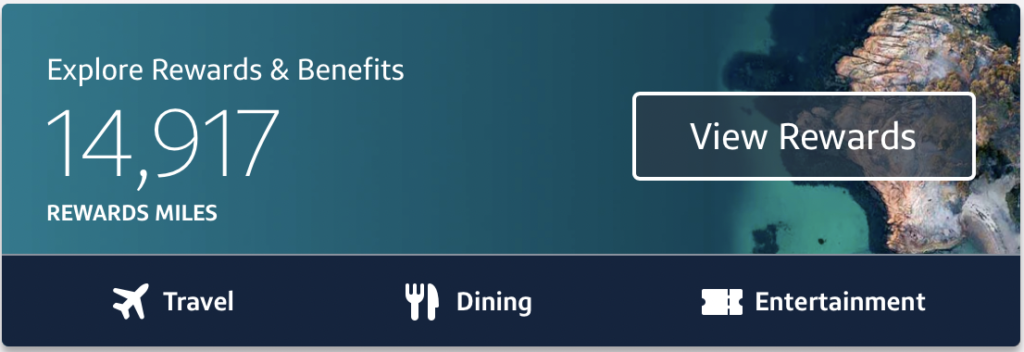
Click “Cover Travel Purchases“
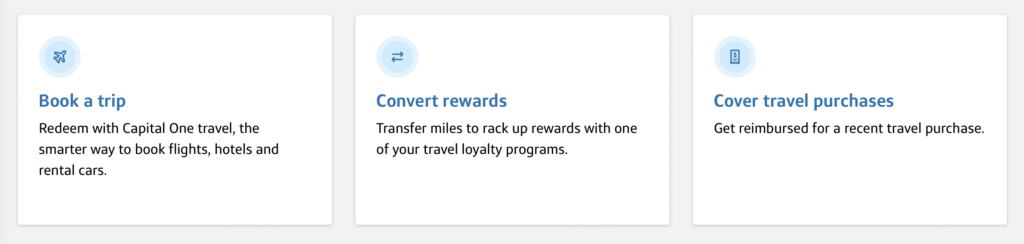
From there all the purchases you have made in the past 90 days will pull up that you can cover with the purchase eraser. You can then choose what purchases to cover and how many points you want to allot toward the purchase!
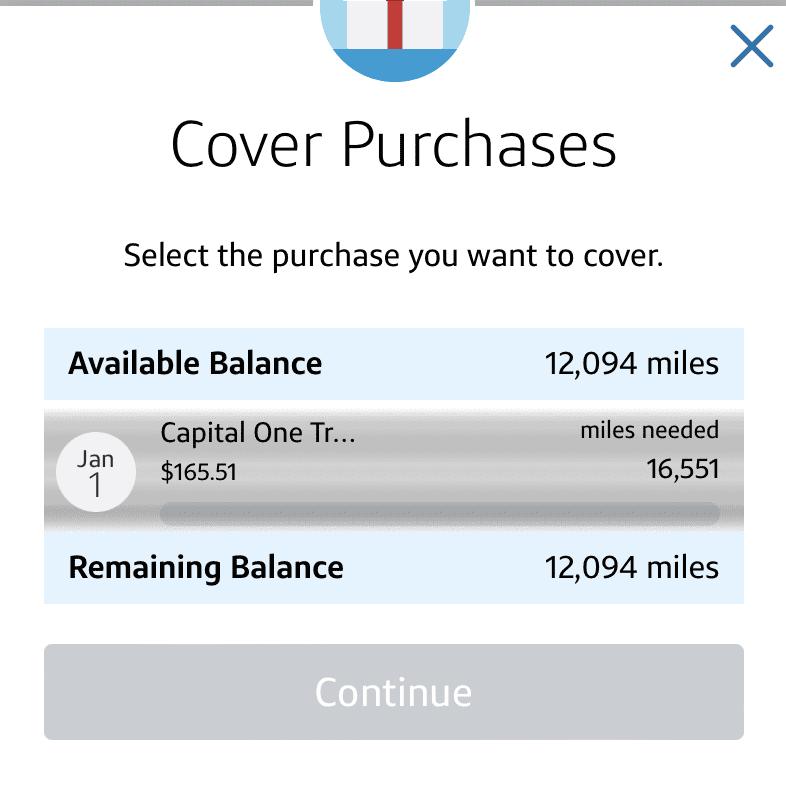
Just a reminder that you have to do this within 90-days of the purchase!!
In conclusion, this is a simple way to use your points and miles!! I have used mine for cruises, flights, hotels and more!!
Never Miss a Daily Deal!
Other Related Articles

Hi! I'm Aubree




